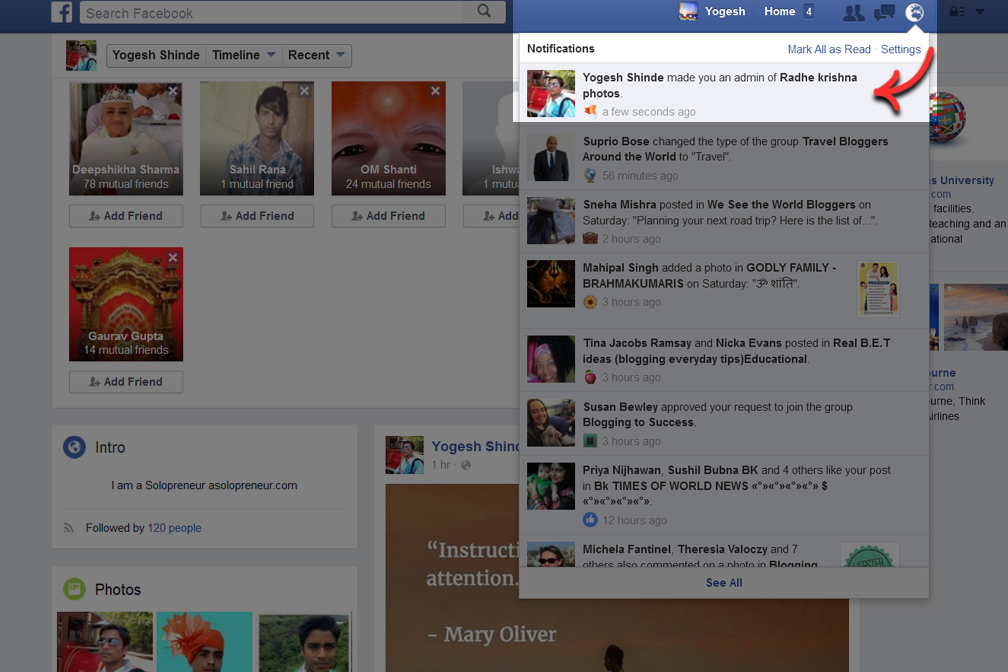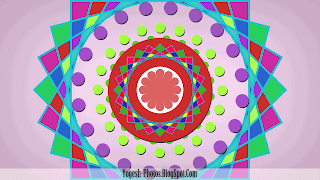Popular Posts
-
Swastika shaped building at the Coronado Navy Base No matter what it once symbolized, it was (in fact) a symbol of the nazi party who murde...
-
Devagiri (Daultabad of the later period), 11kms north-west of Aurangabad, is a famous for its formidable hill fort. The fort is situa...